QUESTIONS FRÉQUEMMENT POSÉES
How do I reset my Jabra device to the default settings using Jabra Direct?
How do I reset my Jabra device to the default settings using Jabra Direct?
To reset your Jabra device, follow these steps.
- In Jabra Direct, select your device.
- Click Device.
- In Device settings, click Reset to open the Restore device settings dialog.
- Click Apply.
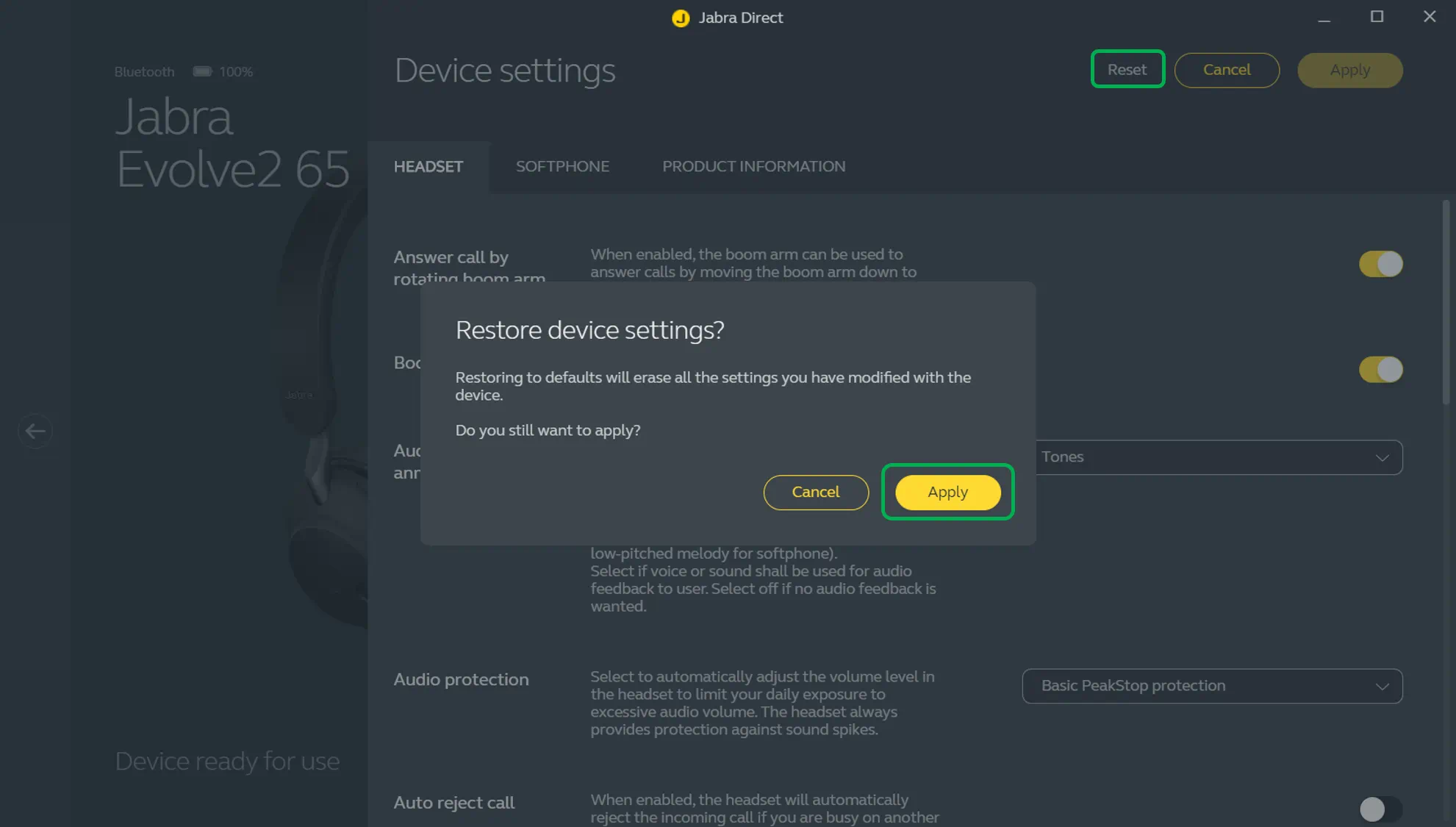
Note
When you have reset your Jabra device, you may need to re-pair it with any previously paired wireless devices, such as a mobile phone.
Images and text are for guidance purposes only. Actual images and text may vary depending on the connected device and updates to the software.

