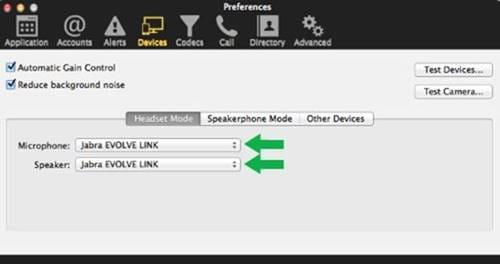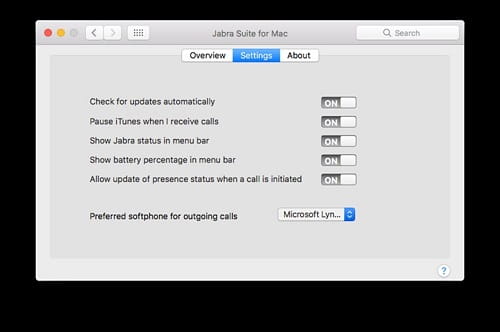How do I set my softphone as the preferred softphone for outgoing calls?
Use the following steps in Jabra Suite for Mac to set the preferred softphone for outgoing calls.
Note: In the following examples, the CounterPath Bria softphone and Jabra Evolve are used to illustrate the setup.
- Open the softphone client.
- Go to the menu for softphone audio or device setup.
- Select the Jabra device as the default audio device.
- Open Jabra Suite for Mac.
- Under Settings, select CounterPath Bria as the Preferred softphone for outgoing calls.
- If your softphone is not included in the list of preferred softphones for outgoing calls, select Standard or None (Audio Only).
- In the Overview, CounterPath Bria is listed as "Ready" when the setup is correct.
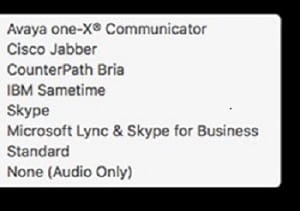
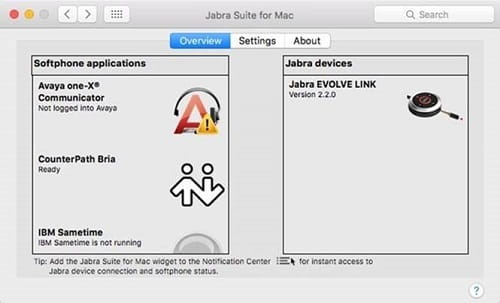
Note: Jabra Suite for Mac is used to designate the preferred softphone for outgoing calls, if running multiple softphones simultaneously on the computer.
Remote call control works out-of-the-box for Microsoft Skype for Business, Microsoft Lync, and Cisco Jabber without using Jabra Suite for Mac.

Le saviez-vous ?
0